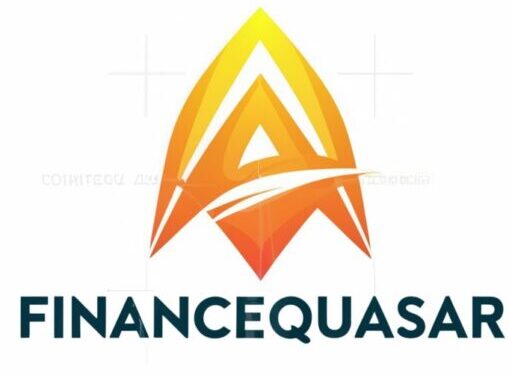Hacking a Snapchat account refers to the unauthorised access and manipulation of someone’s Snapchat account and its contents, for malicious purposes such as stealing personal information, distributing spam or inappropriate content, or extorting the user.
Are you concerned about the security of your Snapchat account, Learn the ins and outs of how hackers target and compromise Snapchat accounts, and discover essential tips to safeguard your digital presence against potential threats.
Hacking a Snapchat account involves gaining unauthorised access to someone’s account and its contents. This could lead to various security breaches and risks, including privacy invasion, identity theft, and exploitation. It’s crucial to understand the methods used by hackers and take proactive measures to protect your account and personal information.
My account is compromised

How to Know if Your Account May Be Compromised or Hacked
Suspicious Activity
Keep an eye out for any unusual activity on your account that you didn’t initiate. This could include changes in settings, new friends added without your knowledge, or messages sent that you didn’t authorise.
Frequent Logouts
If you find yourself being logged out of your account frequently without any action from your end, it could be a red flag.
Password Changes
If you receive notifications about password changes that you didn’t initiate or recognize, it’s a strong indicator that someone may have gained unauthorised access to your account.
Alerts from Snapchat
Pay attention to any alerts or notifications from Snapchat indicating that your account has been accessed from a different location or device without your knowledge.
Spam or Unusual Messages
If you notice an increase in spam messages being sent from your account or if your friends report receiving unusual messages from you, it could mean that your account has been compromised.
Difficulty Logging In
If you’re suddenly unable to log in to your account despite entering the correct credentials, it could be due to unauthorised access by a third party.
Changes in Settings
Check if there have been any unauthorised changes to your account settings, such as email address or phone number.
If you notice any of these signs, it’s essential to take immediate action to secure your account and prevent further unauthorised access.
How to Identify and Recover Hacked Snapchat Account
- Any suspicious activity on your Snapchat account that you didn’t initiate, such as changes in account settings, new friends added without your consent, or messages sent that you don’t remember sending.
- Frequent logouts from your account, indicating unauthorised access.
- Notifications about changes to your account settings, such as password changes or login attempts from unfamiliar locations or devices.
- Difficulty logging in, even with the correct password, indicating that someone else might have changed it.
Gain Access and Secure Your Snapchat Account

If You can Access Your Hacked Snapchat Account
If you are still able to access your hacked Snapchat account, follow these steps to secure it:
- Go to your Snapcht settings by tapping on the “Settings” icon.
- Change your password immediately to prevent further unauthorised access to your account. Choose a strong and unique password that includes a combination of letters, numbers, and special characters.
- Ensure that your email account linked to Snapchat is secure as well. Change the password for your email account and enable two-factor authentication if available.
- Review your account’s privacy settings and adjust them to limit who can contact you and view your stories.
By taking these steps, you can regain control of your hacked Snapchat account and prevent further security breaches. Remember to stay vigilant and regularly monitor your account for any suspicious activity.
Recomended post: The Ultimate Guide to Cryptonewzhub.com Internet
My Account is Locked
If you find yourself unable to access your Snapchat account and receive a message indicating that your account is locked, it’s essential to understand the reasons behind it and what steps you can take to address the situation.
My Account was Temporarily Locked

Snapchat may temporarily lock your account if it detects suspicious activity or behaviour that appears to violate its terms of service or community guidelines. This could include sending spam, engaging in abusive behaviour, or other prohibited activities.
Why was My Account Locked?
There are several reasons why your Snapchat account may be locked:
Violation of Community Guidelines
Violation of Community Guidelines Engaging in activities that breach Snapchat’s Community Guidelines, such as harassment, impersonation, or sharing explicit content, can lead to your account being locked.
Suspicious Activity
Snapchat may lock your account if it detects unusual or suspicious behaviour, such as sending a large number of friend requests in a short period or logging in from a suspicious location.
Compromised Security
If Snapchat suspects that your account has been compromised or accessed by unauthorised individuals, it may lock the account to prevent further unauthorised access and protect your privacy.
Who Can Unlock My Account?
Snapchat’s support team is responsible for unlocking accounts that have been temporarily locked or compromised for safety reasons. You can reach out to Snapchat’s support team through the app or website to request assistance with unlocking your account. They will guide you through the verification process to ensure the account’s rightful owner regains access.
How Do I Download Memories or Other Data from a Locked Account?
If your Snapchat account is locked, but you need to access your data such as Memories, saved chats, or friends list, you can follow the steps outlined on Snapchat’s website or contact their support team for assistance. They will provide guidance on retrieving your data from the locked account while ensuring the security of your information.
How to Keep Your Account Secure
Ensuring the security of your Snapchat account is crucial to protect your privacy and prevent unauthorised access. Here are some essential steps you can take to keep your account secure:
1. Select a Strong Password
Choose a robust and unique password for your Snapchat account. Avoid using easily guessable combinations and include a mix of letters, numbers, and special characters to enhance security.
2. Verify Your Email and Mobile Number
Verify both your email address and mobile number associated with your Snapchat account. This provides an additional layer of security and helps confirm your identity in case you need to reset your password or recover your account.
3. Set Up Two-Factor Authentication
Enable two-factor authentication (2FA) for your Snapchat account. This adds an extra security measure by requiring a verification code, usually sent to your mobile device, in addition to your password when logging in from a new device or location.
4. Forget Unrecognised Linked Devices
Regularly review and manage the devices linked to your Snapchat account. If you encounter any unrecognised or suspicious devices, remove them immediately to prevent unauthorised access.
5. Never Share Your Account Information
Avoid sharing your Snapchat account login credentials, including your username and password, with anyone. Be cautious of phishing attempts or fraudulent messages requesting your account details.
6. Refrain From Using Third-Party Apps and Services
Avoid connecting your Snapchat account to third-party apps or services that may compromise its security. Stick to official Snapchat features and refrain from using unauthorised plugins or applications.
7. Use Snapchat Login Verification
Utiliser Snapchat’s Login Verification feature, also known as two-factor authentication, to enhance the security of your account. This requires you to provide a verification code sent to your registered mobile number or email address whenever you log in from a new device.
By following these security practices, you can significantly reduce the risk of unauthorised access to your Snapchat account and safeguard your personal information and privacy.
FAQ’s
1. I forgot my password. How do I reset it?
You can reset your Snapchat password by tapping on the Forgot your password link on the login screen. Follow the instructions provided to reset your password via email or phone number.
2. How do I use my Recovery Code to log in to Snapchat?
To log in using your Recovery Code, enter your username and password on the login screen, then input the Recovery Code when prompted. This will allow you to access your account without two-factor authentication.
3. How do I change or verify my email address on Snapchat?
To change or verify your email address on Snapchat, go to your Profile settings, tap on “Email,” and enter your new email address. Follow the instructions to verify your email through the verification email sent to the new address.
4. My account is locked
If your account is locked, it may be due to various reasons such as violating community guidelines, suspicious activity, or for your safety. Contact Snapchat support for assistance in unlocking your account.
5. I lost my Snapstreak. How do I restore it?
If your Snapstreak is eligible for restoration, you’ll see a Restore badge next to the Chat. Tap on Restore and follow the prompts in the app to restore your Snapstreak.
6. How do I forget a linked device on Snapchat?
To forget a linked device on Snapchat, go to your Profile settings, tap on Two-Factor Authentication, then select Forget Devices.Tap the button next to each device you want to unlink.
7. I lost access to the mobile number I used on my account
If you’ve lost access to the mobile number associated with your Snapchat account, you may still be able to reset your password via email. If you can’t access the associated email either, consider creating a new account with your current contact information.
CONCLUSION
Ensuring the security of your Snapchat account is paramount to safeguarding your personal information and privacy. Staying vigilant for any signs of suspicious activity and promptly taking action if your account is locked or hacked are essential measures to protect your Snapchat account. Remember, by prioritising security measures and practising caution, you can enjoy a safer and more secure experience on Snapchat.

I am constantly seeking new challenges and opportunities to make a positive impact through my work. With my passion for innovation and drive for success, i continues to push the boundaries of what is possible in the ever-evolving world of technology.
In addition to my technical skills, I am known for my strong communication and leadership abilities. I thrives in collaborative environments, where i can leverage my expertise to drive projects forward and inspire teams to achieve their goals.